File Associations
Occasionally it may be necessary to associate a file directly with a display group or display so that the file is transferred to the display for use locally. It may also be desirable to do this without having the media file assigned to a layout.
The CMS fully caters for this requirement using the File Associations functionality. This functionality enables a simple "Assign Files" menu on the Display and Display Group Administration pages.
Selecting the Assign Files menu item will open a form showing all stored menu items (video, jpg, etc) which can be selected for assignment.
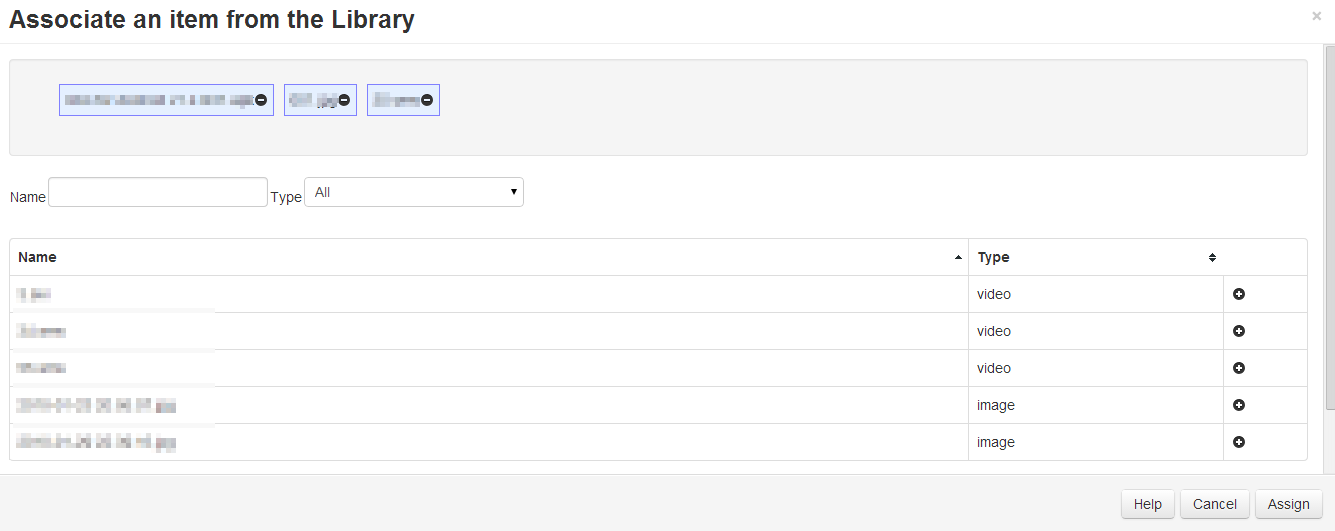
Associating a file in this manner will automatically download that file to the client at the next collection interval.