Windows Client Screen Saver
The Windows Signage Player installs a SCR file in the installation folder that can be used to run Designate as a screen saver.
The screen saver can be installed by navigation to the Installation folder and right clicking on the SCR file, then selecting "Install".
This will present a windows screen saver configuration dialogue, as below:
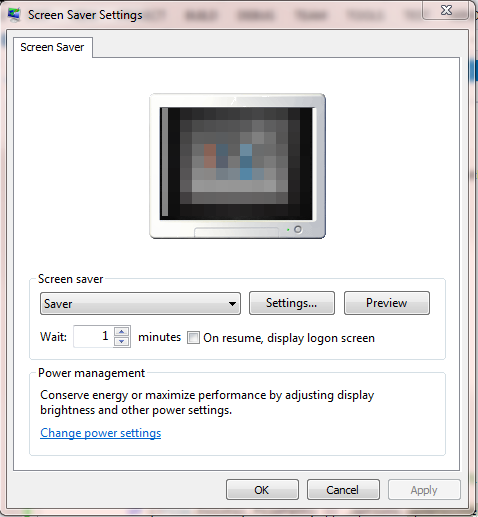
Settings
The client options can be configured by clicking settings in the screen saver dialogue.
Please note that these settings will be independent from the settings configured on any existing client on the same PC.