Resolutions
Layouts are designed to run on a particular resolution and will function best when shown on a signage player with a matching resolution.
If they are shown on a signage player with a different resolution they will automatically scale to fit.
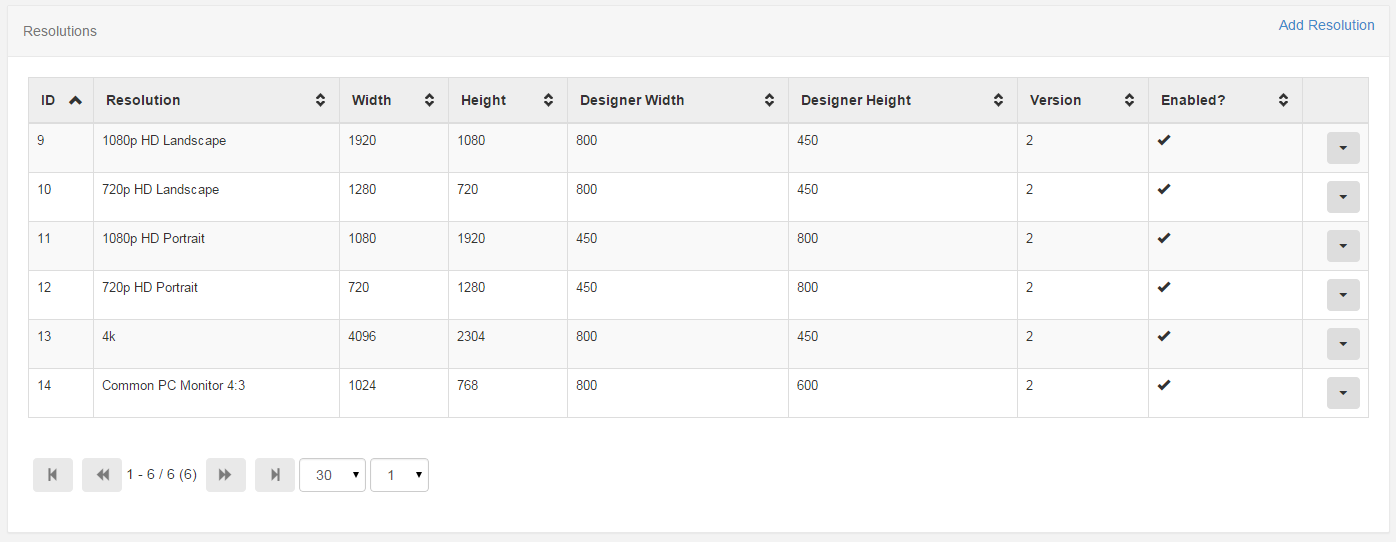
Chosing the right resolution
Designate comes with a selection of default resolutions that cater for most digital signage applications (e.g. LCD TVs, projectors, portrait screens).
The Designate client will make its best effort to fit whatever shape layout you choose on to the screen. However sending a client a layout in a 4:3 aspect ratio when it is connected to a 16:9 TV wastes two bars on either side of your content.
You should choose a resolution closest to the screen you will be showing the layout on.
Portrait Displays
If supported by the signage player hardware, portrait resolutions are available.