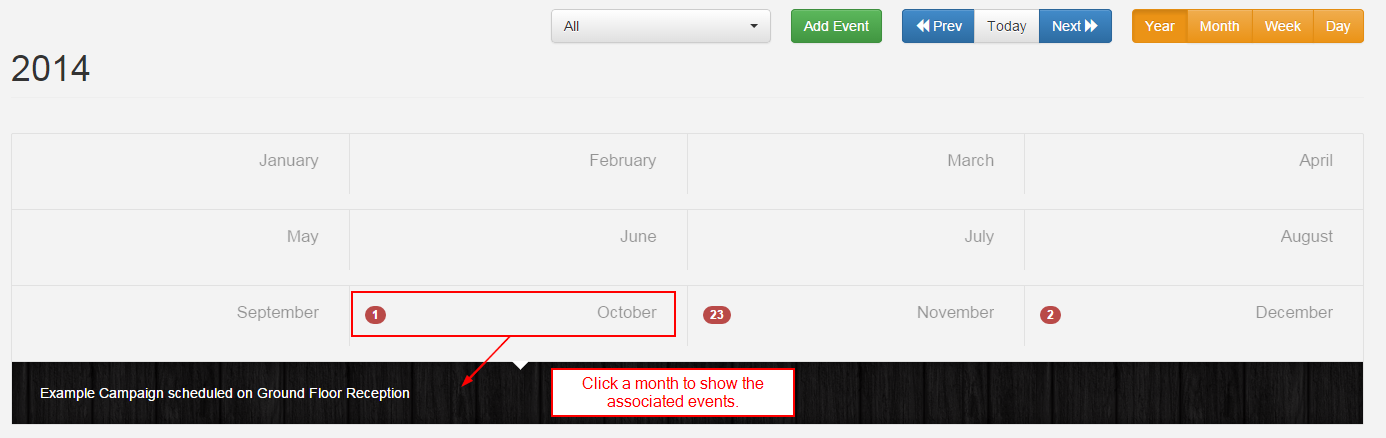Calendar
The Calendar is accessible from the Scheduling link in the side bar and has 4 views:
- Year
- Month
- Week
- Day
Scheduling transactions can be performed when in any view.
Controls
There is a control bar at the top of the calendar for selecting the Displays, Adding Events and navigating through time and the views.
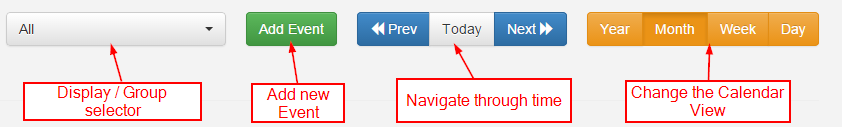
Month View
The month view is the most commonly used view of the calendar.
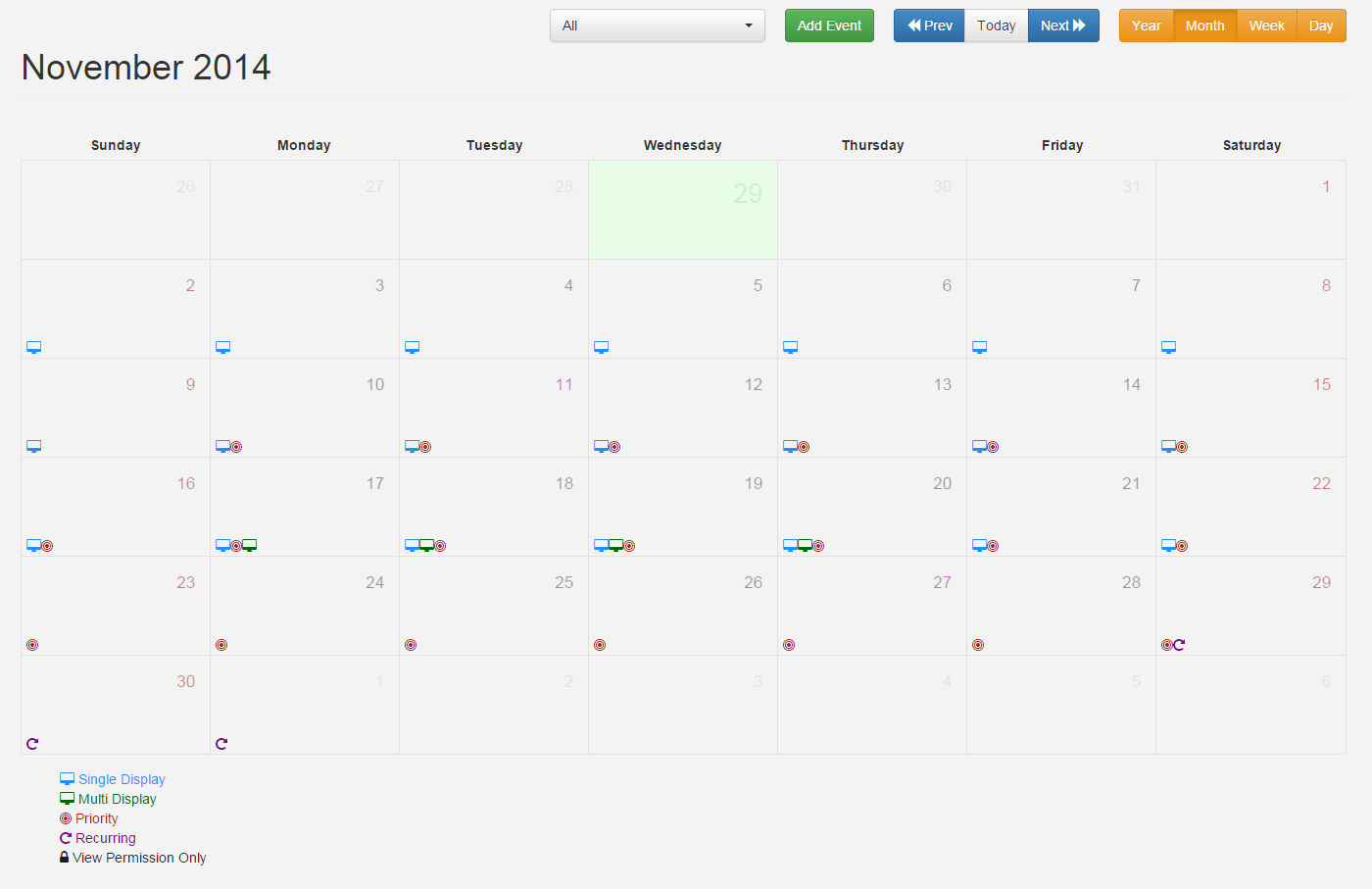
Week View
The week view gives a week overview of events.
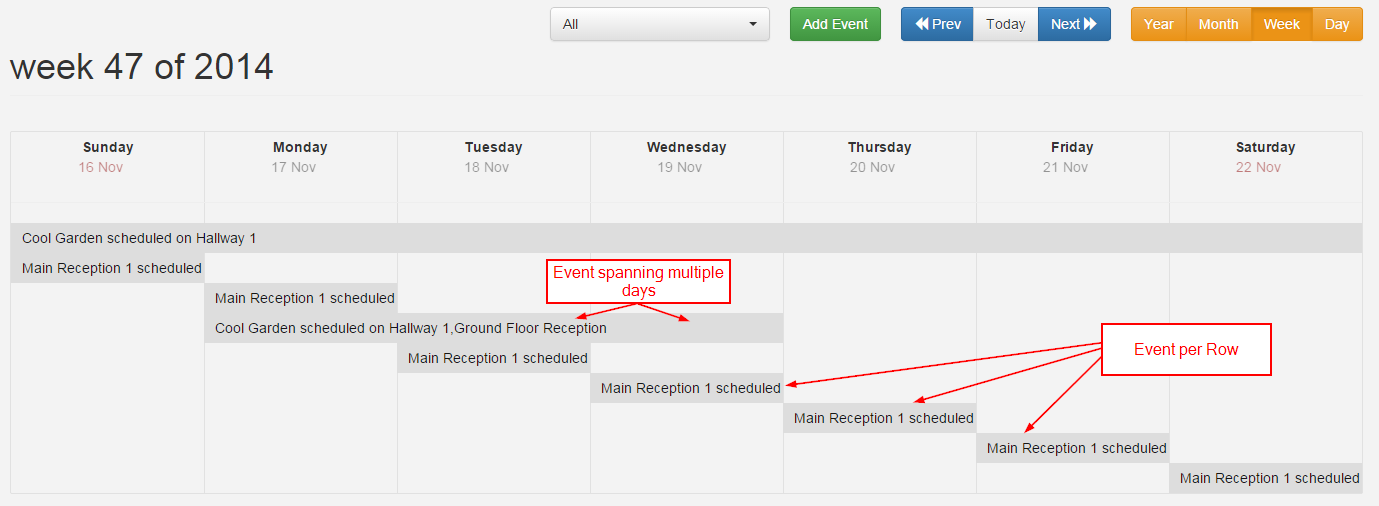
Day View
The day view is the lowest resolution and shows all events occurring within a single day.
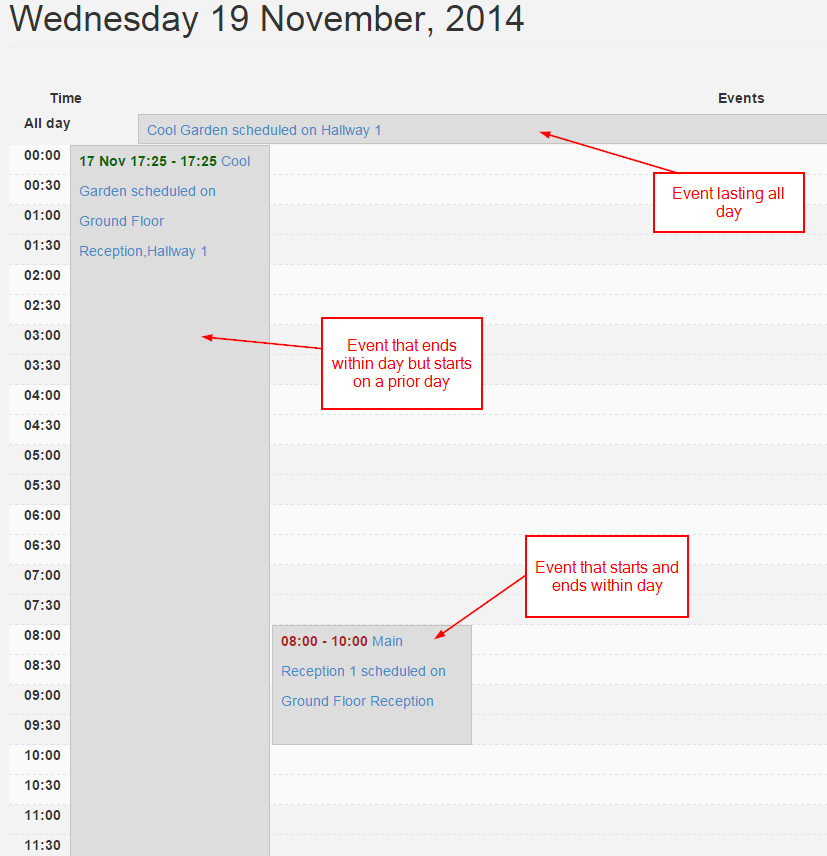
Year View
The year view is intended as an overview of the events throughout the year.