User Administration
Users are administered in the CMS using the Users Menu Item in the side bar.
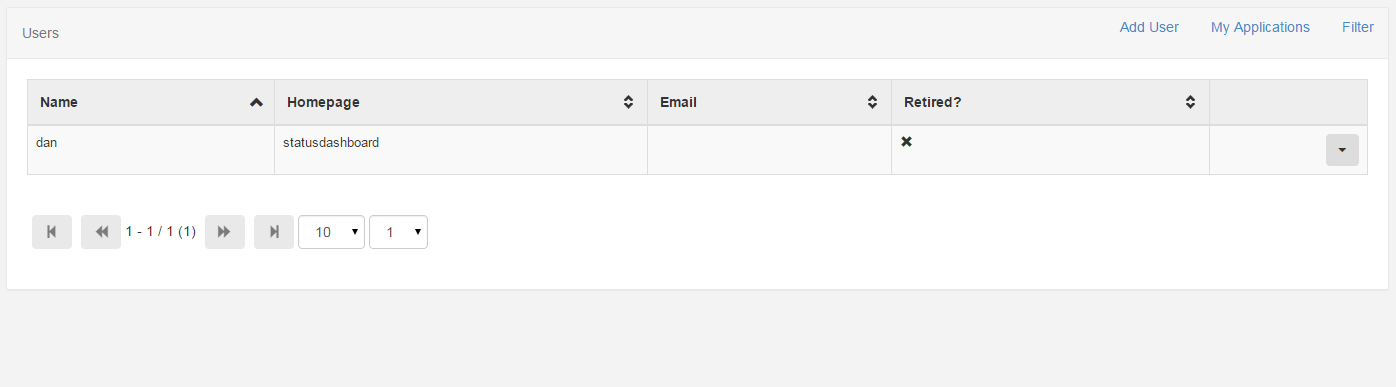
Adding Users
Adding a user is done from the User Page.
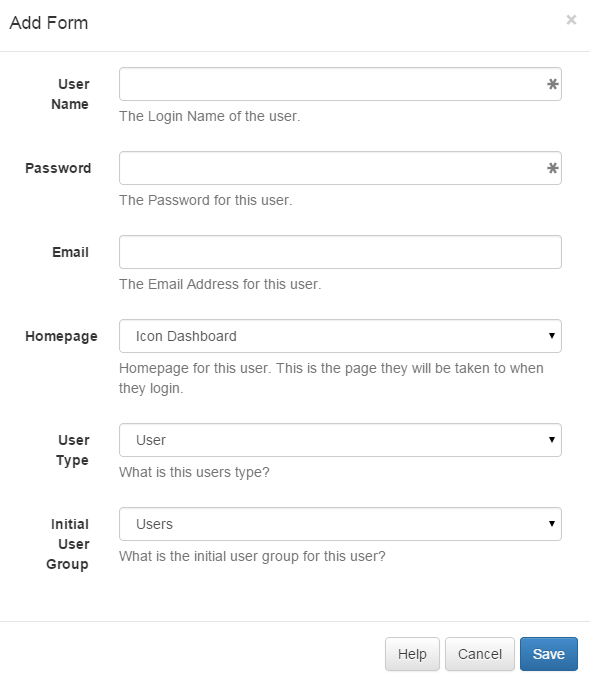
Designate doesn't place any limits on the quantity of users that can be added.
Deleting Users
To delete a user click on the delete button on the row belonging to the unwanted user. A confirm form will be opened up.
Note: Deleting a user will also remove any of their media, layouts and schedules - even if these items are being used by other users in the system (if they have been shared with other users).
Deleting a User cannot be reversed.
My Applications
Designate contains an API that allows 3rd party applications to connect and consume its data. An example of this is the standalone file upload tool provided with the package. Before using an application each user must authorise the application to act on their behalf within the CMS.
Once an application is authorised it will be listed in the users "My Applications" form.
At the current time the CMS does not provide a method of revoking access to an application.