Library
The CMS Library is the store for all file based media that is uploaded and used on Layouts.
Uploading Media
The CMS provides an easy to use file upload tool for adding all file based media. This tool is used when adding to the library and when adding directly onto a layout.
Uploading is done in two steps.
- Click "Add Files" and select the file(s) you want to upload.
- Click "Start Upload" to being the transfer.
Files can also be added via drag and drop
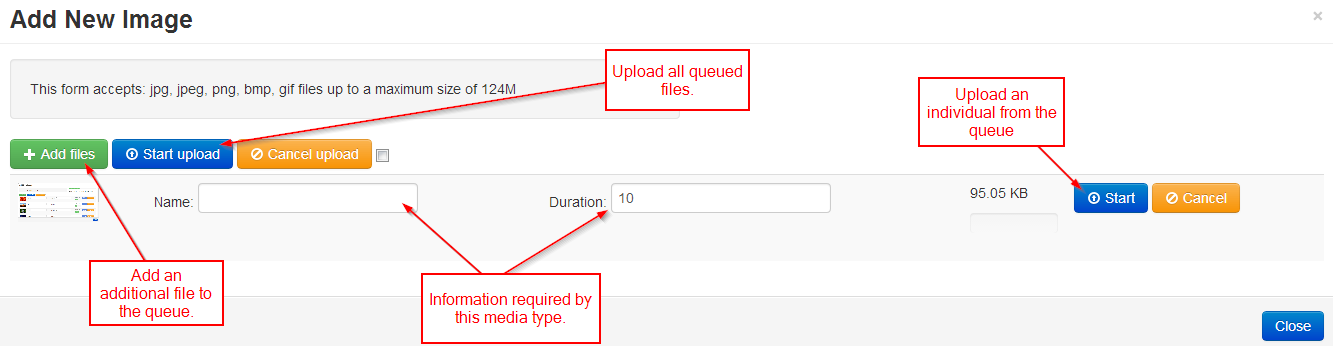
Editing Media
Media can be edited from the Library grid or from any of the layouts it is assigned to.
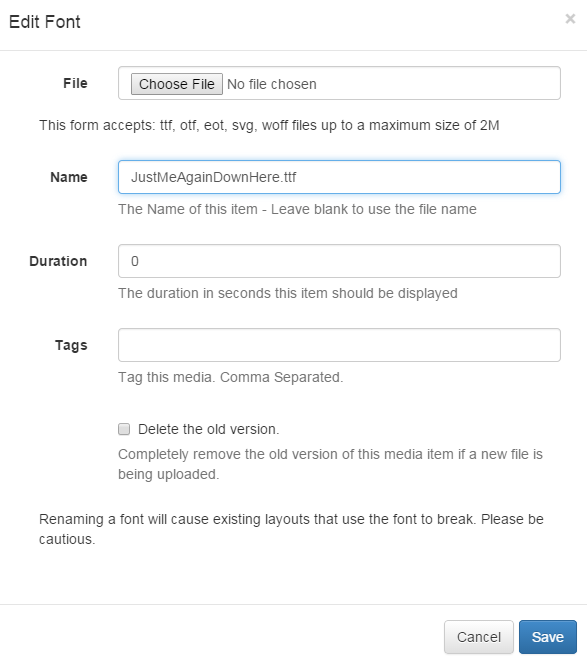
It may be necessary to upload a new revision of an existing file. The file selector on the edit dialogue will replace the existing file with the new one.
Deleting Media
Content can only be deleted from the CMS if it is not being used on any existing layouts. If it is being used on existing layouts options to unassign from all layouts or retire the content will be presented. Retiring content means that it will no longer be available to assign to Layouts.
A media item can be deleted / retired using the Row Menu Delete Option.