Web Page
The Web Page module allows an entire Web Page to be embedded inside a Region on a Layout.
There is support for scaling and offsetting the target web page inside the Region so the particular section of the web page can be displayed.
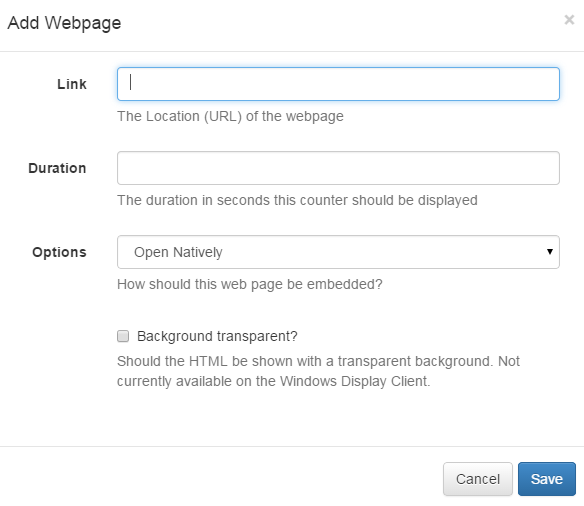
-
Link
The URL of the Web Page - including
http:// -
Duration
The duration in seconds that this item should remain in the Region.
-
Offset Top
The top position for the page to start.
-
Offset Left
The left position for the page to start.
-
Scale Percentage
The percentage zoom to apply to the web page.
-
Transparent?
Should the web page be rendered with a transparent background? Designate will try its best to do this when checked, however it cannot be supported on some web pages.
Options
Open Natively
This option tells the player to open the web page without any alterations from Designate. It will open and render in the browser as if the URL had been visited on the device outside of Designate. There isn't any Layout Designer preview available for this option.
Manual Position
The web page will be embedded in Designate at the dimensions specified on the form (width, height, offset left and offset top). This can be used to force the page to fit within certain pre-set dimensions. It can also be scaled using the scale percentage option, it is always moved and then scaled. After the page is rendered Designate will scale the entire thing to fit within the region.
This is close to the existing functionality in 1.6.
Best Fit
This allows you to specify a width and height for the web page, which will then be scaled so that it fits inside the region.
Notes
Web Pages are not cached by the Display and will not operate when disconnected from the network.