Font
Designate comes with a set of standard fonts provided by our text editor tool - CKEditor.
The font module allows extra fonts to be added to the CMS and display clients.
The font module is a library based module and requires fonts to be added from the library page.
Adding a new font
Adding and Installing a font is a two step process - firstly the font must be uploaded using the Add Form.
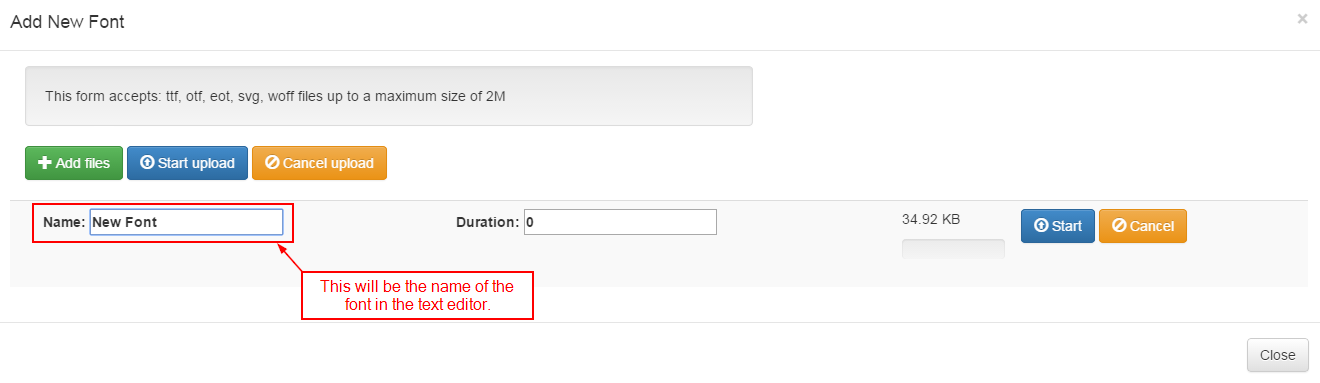
Secondly the font must be installed by opening the Edit form and pressing OK.
Layout Designer
Once added the font will be available in the editor
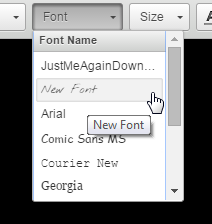
If the new font doesn't show, try clearing the browser cache.
And will preview correctly
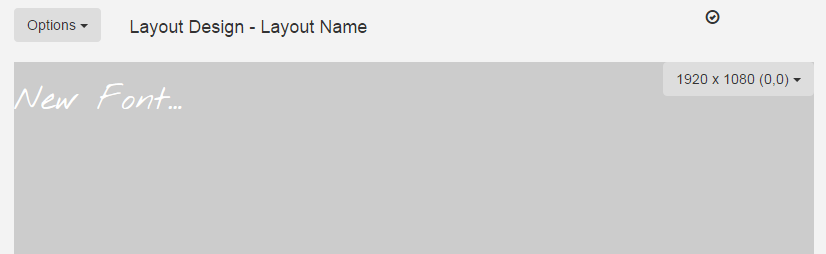
Displays
Fonts are automatically added to the download list of every Display. Once downloaded any display that has text based content will use the added font.